Action User Addon Buy Now
Other Documentations
How to Give Access to User Roles
September 18, 2023
In order to share access to EventON settings for the different roles on your website, you can follow these steps:
NOTE: you will need EventON ActionUser addon.
Step 1:
Go to EventON > Action User > User Capabilities
Step 2:
Under Select Role choose the user role you want to edit permissions to.
Step 3:
Select the permissions you want to allow access to the selected user role and click Save Changes
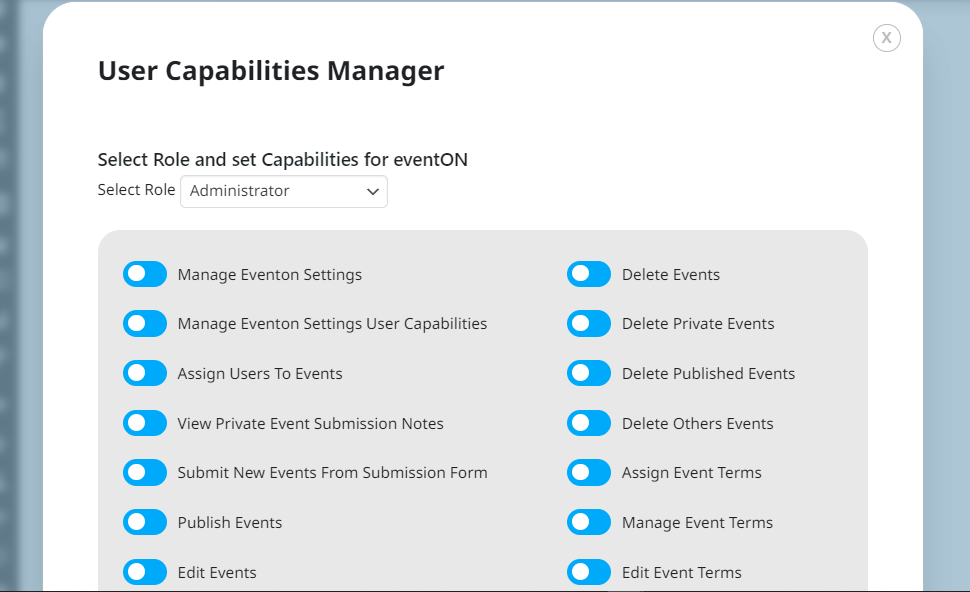
TIP: You can also edit each user’s EventON capabilities by going to Users > All Users and hovering over the user and clicking EventON Capabilities.
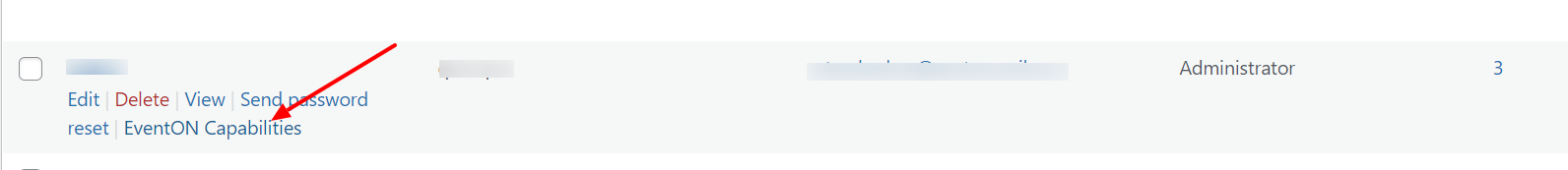
Did this article help you? If not, send us a ticket via helpdesk