Ready to Start Your Calendar?
65k+ Sites Use EventON
Add RSS Feed to your eventON calendar and help your customers stay updated with new events.
Data & Integration$40
Sites
Install in one website.
What's Included
1 - Year of Addon Updates
1 - Year of Support
Requirements & Details
Latest Version 1.2.3
Release Date 2015-2-16
Last Updated 2026-1-5
Requirements EventON, Basic System Requirements
Other Information Changelog
General Guides
Authorized Purchase Channel
The EventON RSS Feed addon is exclusively sold through myeventon.com. It is the only authorized platforms to purchase this addon. Buying from unauthorized third-party websites, such as GPL repositories or other marketplaces, is not permitted under our Terms and Conditions and may result in lack of access to updates, support, or premium features. Unauthorized purchases also risk security issues and do not support the ongoing development of EventON. To ensure you receive the full benefits of this addon, including official updates and support, please purchase only from myeventon.com
All license types are billed yearly. You may cancel your subscription at any time from My Account and are subject to yearly license for support and updates. View Terms.
Use RSS feed addon to create real-time updated feed of your events.

You can add the RSS feed link button to any eventON calendar on your website.

The default /evofeed link can be easily customized to your desired link slug.

Sort RSS feed events by event published date or by event start time.
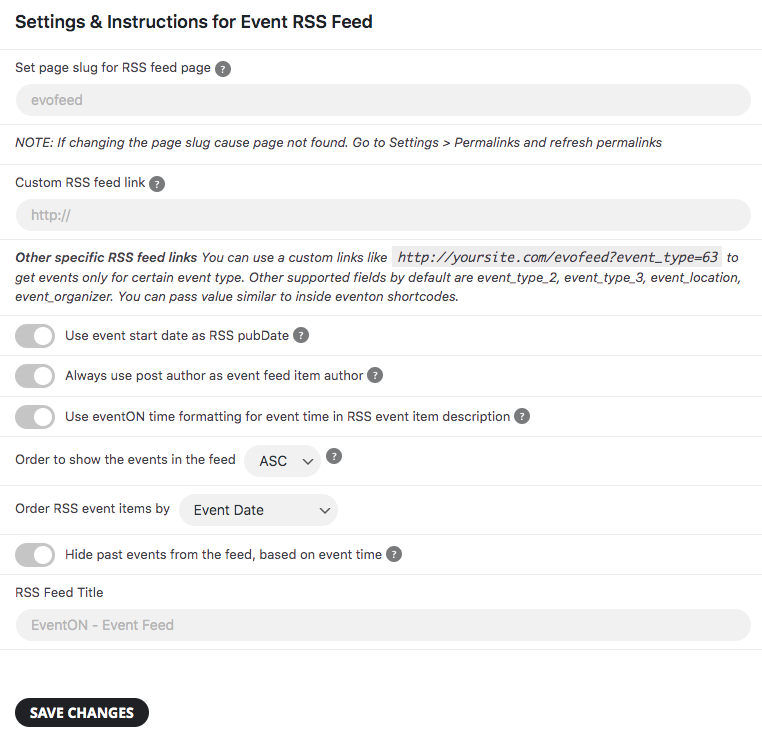
Customize the RSS feed settings to fit your desired values using the various available options. You can also customize the feed main URL and generate event type based urls.
RSS Addon will generate a formatted XML feed file that is readable for RSS Readers, including all the necessary XML properties.
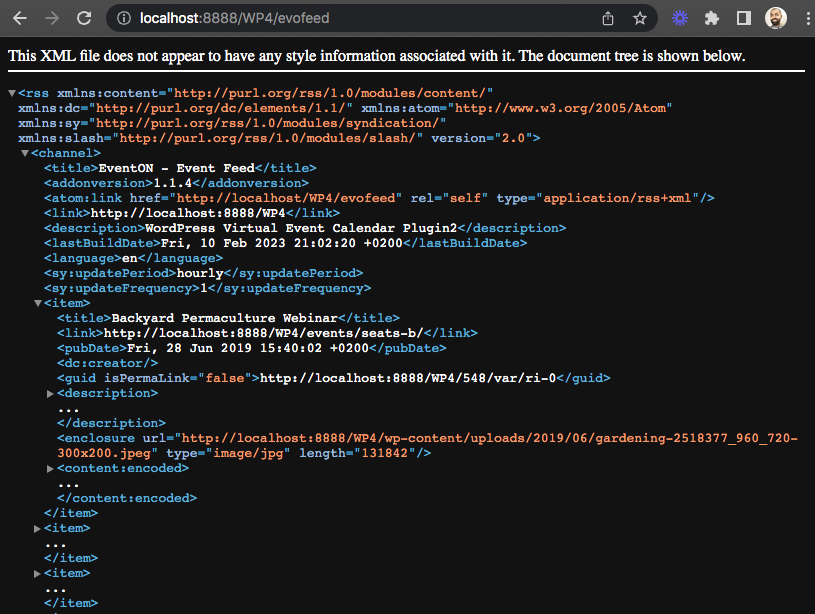
It generates a real-time RSS feed of calendar events, allowing visitors to subscribe via RSS readers with a customizable feed URL.
You need the EventON main plugin installed and activated. No additional APIs are required for feed generation.
Add rss="yes" to your calendar shortcode, and customize button styles in EventON > Settings > Appearance > RSS Styles.
Yes, change the default /evofeed slug in EventON > Settings > RSS Feed to a custom URL for your feed.
In Settings > RSS Feed, sort events by published date or start time, and optionally hide past events.
65k+ Sites Use EventON
Hi, How can we help?