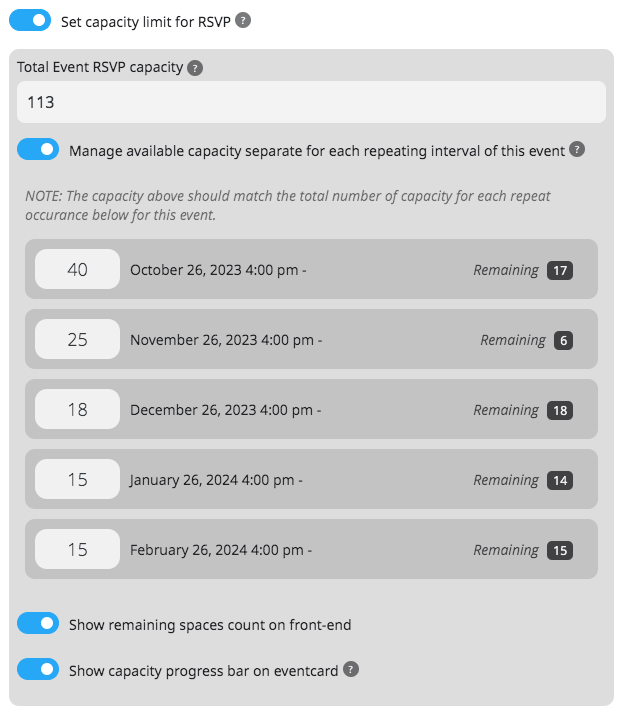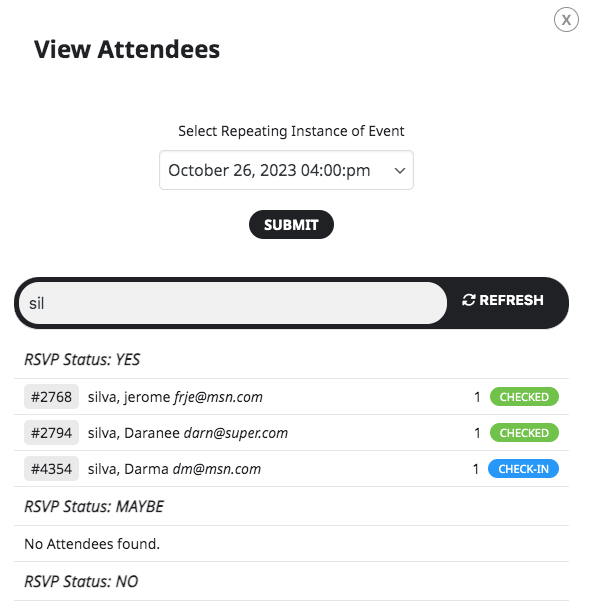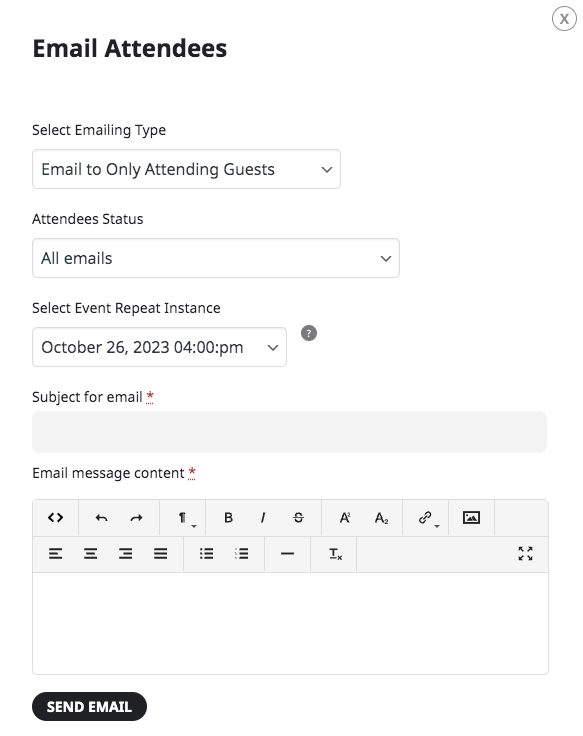A Comprehensive Attendance System
An RSVP system that is as comprehensive as it gets, that allows you to manage multitude of aspects of event attendance without payments.
Captcha Validation
You can enable captcha validation to ensure you are receiving RSVPs from real people.
Restrict to Only Registered Guests
Easily block out non-logged in users from RSVPing and allow only the loggedin users of the website to RSVP.
Maximum Party Size
You can set a maximum limit for the number of spaces a guest can reserve on their RSVP to make sure you do not exceed party size than needed.
Minimum for the Event to Happen
If your event need at least certain number of people for it to happen, set minimum event happening rsvp count easily, and this will also be visible for guests.
RSVP for Whole Party
Primary guest of a group can RSVP for the entire group easily.
Event Space Progress Bar
You can enable an informative event attendance status progress bar on the eventCard for an amazing visual appeal.
RSVP Manager
Built-in front-end RSVP manager allow your guests to manage their RSVPs and update them and find more information about the events as well.

Admin Experience
RSVP addon offers the event managers with comprehensive RSVP management tools and options for customizing the RSVP solution to fit your needs.
Custom Additional Fields
Add up to 5 custom fields to your RSVP form, including single-line input, multiline input, dropdown, checkbox, basic text, or file upload. Configure each field’s visibility per event using codes like [AF1]. Optionally, set fields to display based on RSVP choice.
Customize the Form
RSVP form supports various commonly used fields, which can be turned on and off for your form.
Preview Emails
You can customize the attendee emails and see how they look in admin.