Other News Articles
Hold on tight for the upcoming 4.6 update, as it is our biggest update yet, featuring significant changes. We highly recommend backing up your site before updating to the new version to ensure that your data is safe.

Big Design Changes – On wp-admin side
In 4.6, we made several design and user experience updates that you will find exciting and will ease the way you interact with your EventON calendar backend experience.
On the wp-admin side, we have made some significant design changes. We have updated the EventON button styles, font size, and spacing to be more minimalistic, keeping up with current design trends.
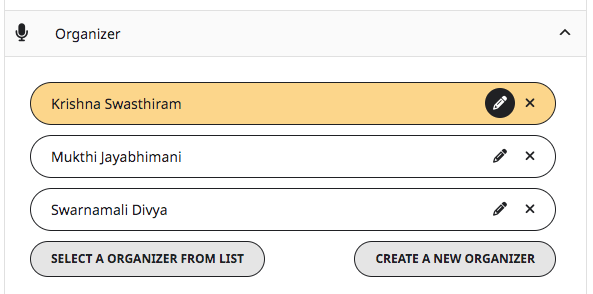
Lightbox Updated
We have optimized the lightbox fields to fit multiple fields in same line to contain the content with less scrolling. Selected lightboxes are now scrollable within the lightbox window. Ligthbox windows are also wider now, giving you more space to see settings.
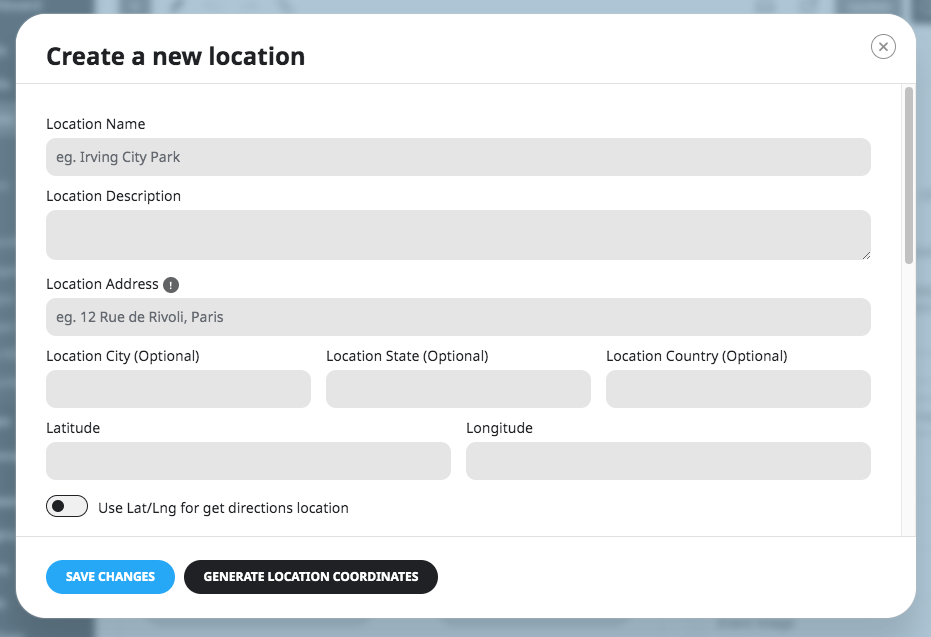
EventCard Designer on Lightbox
In 4.6 we moved the eventcard designer to a lightbox window so you now have plenty of space to play around with eventcard design, distraction-free.
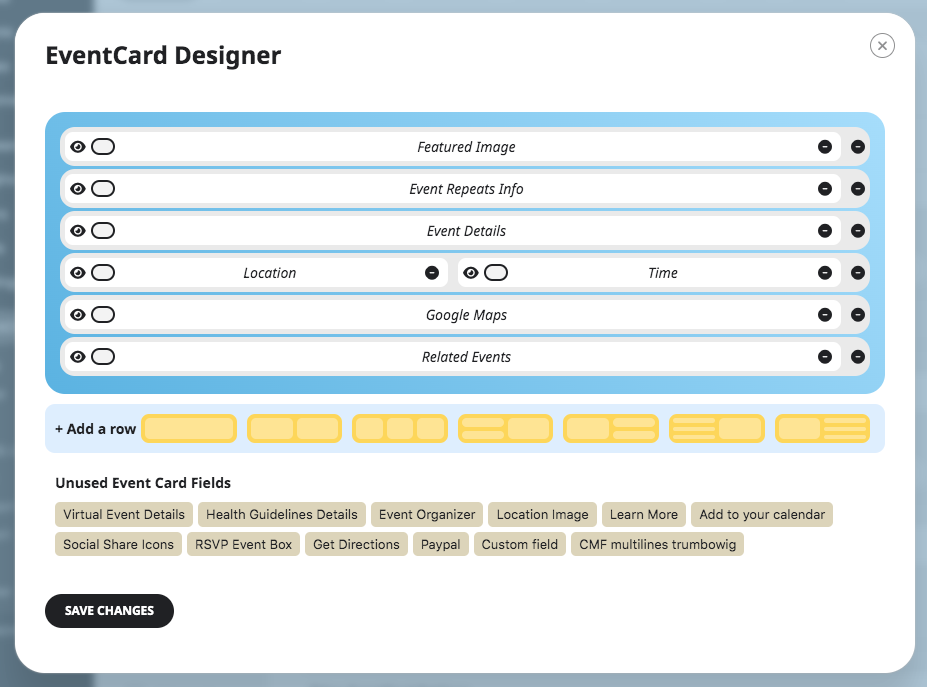
EventON Block
We have updated eventON block design to be more streamline. Block control settings will now show a real-time updated shortcode parameters in a clean layout.
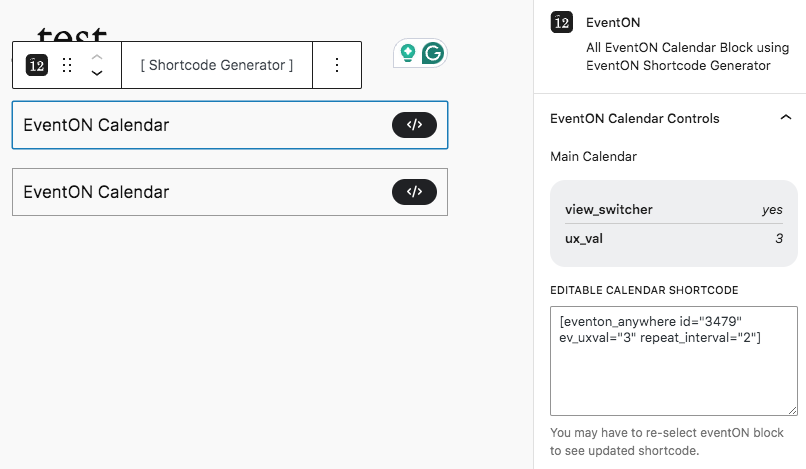
Shortcode Generator
EventON shortcode generator is now in a wider window with field labels and fields spaced on both sides. Bottom buttons have also been updated to a minimal look with optional current shortcode visibility. The main calendar shortcode now support a search bar to look through and quickly find settings fields. We are hoping to improve on this and make this search available for all the shortcode calendar types in the future.
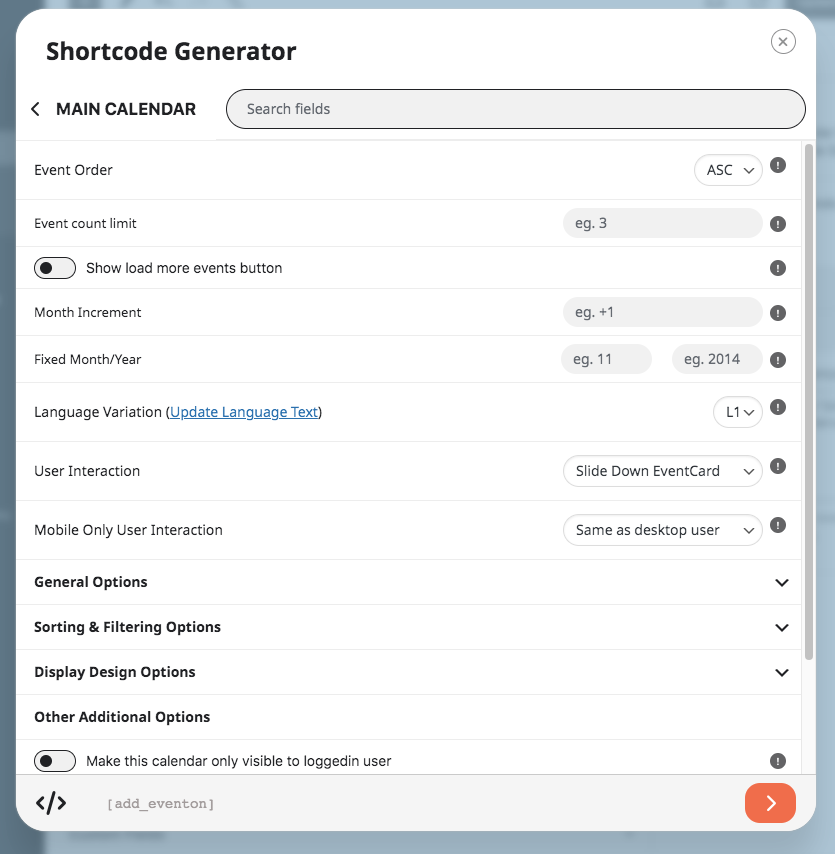
Multiple Location Images & Related Locations
You can now add multiple location images, which will show as a cool mini gallery on the eventcard. You can also add related locations for each location. Locations now support social media, phone number, and email.
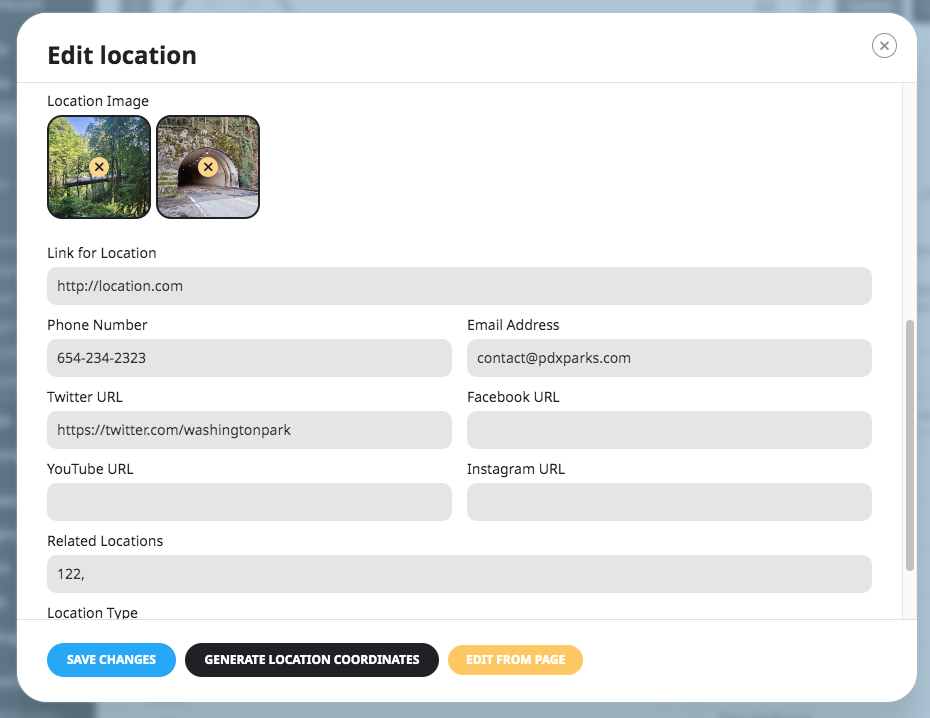
Related Organizers
Organizer edit lightbox also has several changes. Related organizers are supported here just as in locations.
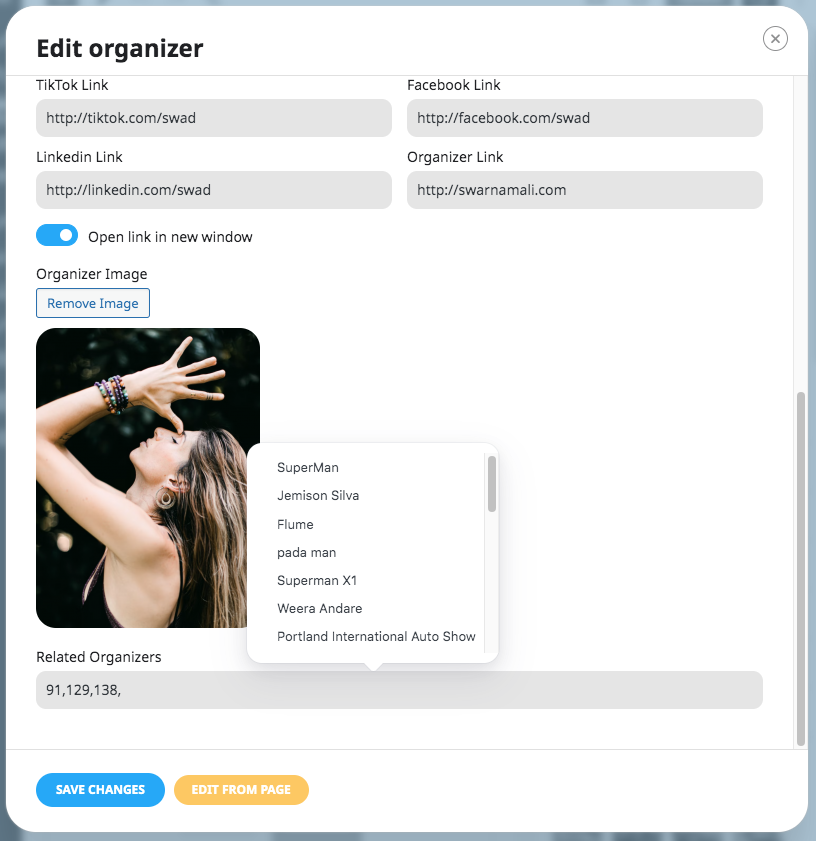
Front-end Enhancements
Search bar & Filter bar
We updated the search bar design and filter bar design. Filter bar can now be scrolled horizontally for more filter options – creating a sleek minimal look.
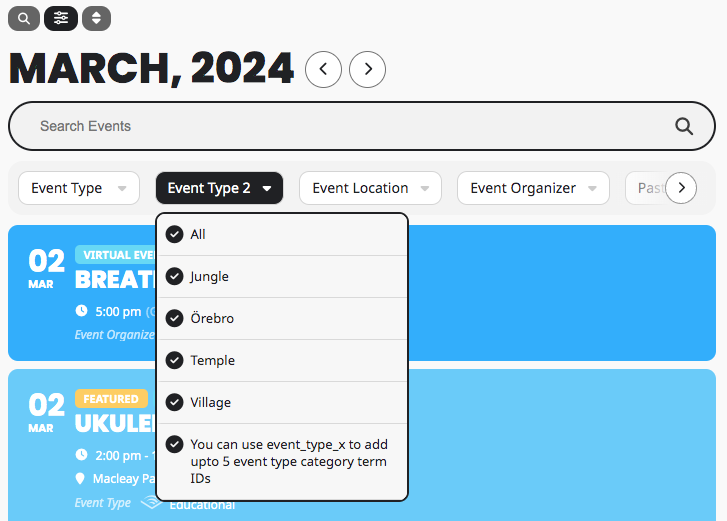
Location Image and Get Directions
Location image with multiple images, now shows as a mini gallery on eventcard. Location details and names are displayed in a minimal clean design over the location image. We have also updated the get directions layout and design elements.
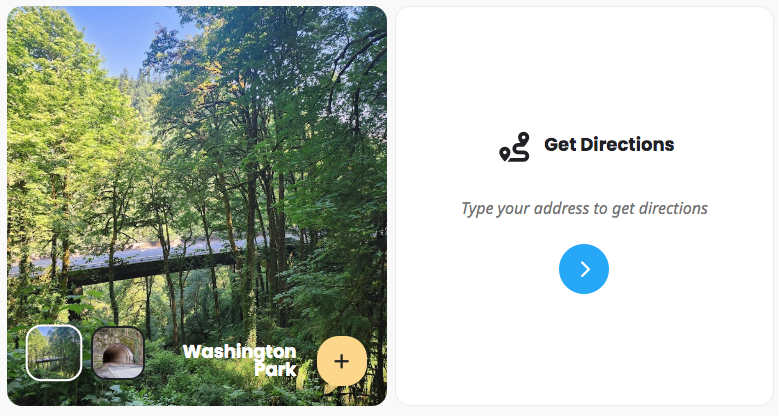
Event Images Gallery
Unlimited event images will now show as a cool gallery on eventcard. Clicking on the main event image will bring a full window lightbox view of that image.
Our Event Photos addon v2.0 will allow you to further enhance this image gallery with continuous image navigation, image captions and much more.

Repeat Events Series
We have also improved the look and feel of repeat events series on eventcard. You can now set to have these repeats open as a lightbox. Repeat events are now using our new sleek horizontal content slider.
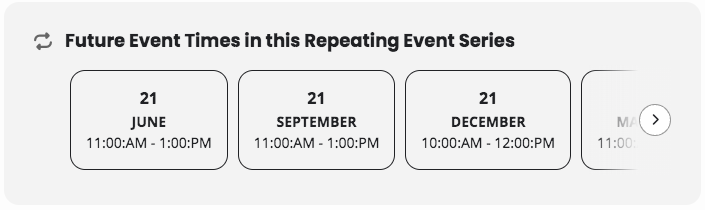
Organizer Lightbox Update
We have updated the organizer details lightbox with a new layout that capture organizer image and details along with their events in an easier to see layout.
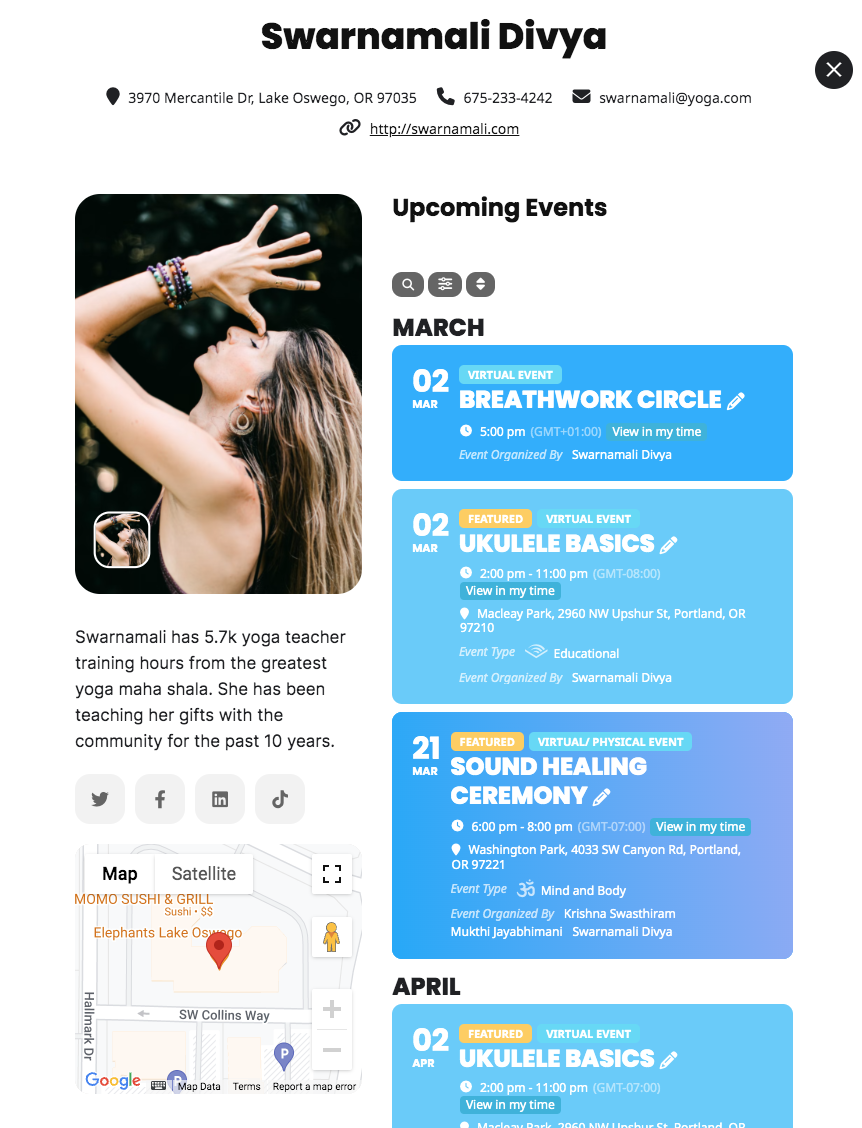
New Location Lightbox
We are now adding support for location lightbox, similar to organizer details lightbox. In here all the location details with location image gallery and events at the location, all can be found easily from one location.
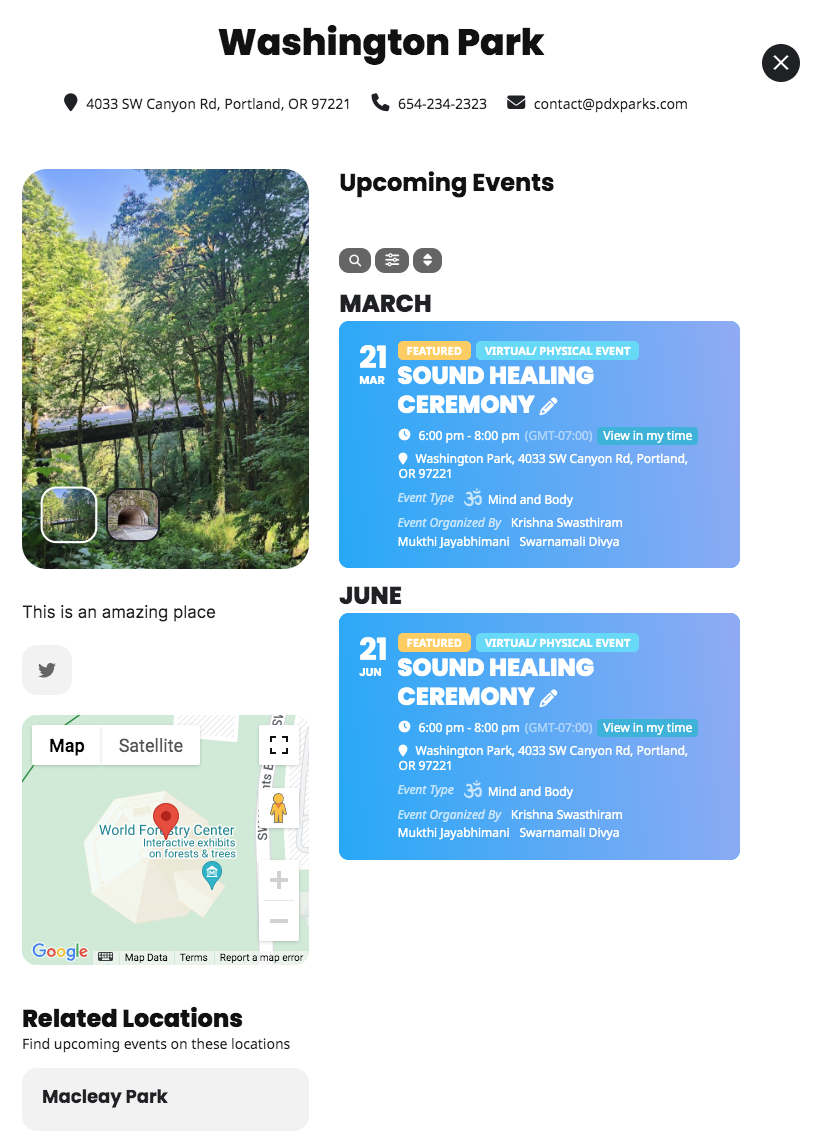
Preload Animations
4.6 brings a new styles of preloading content animations to EventON. You can find those when loading calendar or lightboxes. Even loading the google maps now has a cool preload animation 🙂
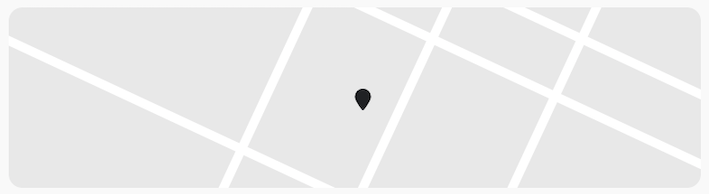
Code and Functionality
In 4.6 we worked a lot to improve EventON javascript library. We also started adding and using more of the standard eventon class-based CSS styles, which should help cut down on CSS lines. In 4.6, we are continuing to add onto eventON elements library and to use them all across eventON calendar on back and front-end, for unified look and feel and to help cut down on codes to create UI elements each time.
There you have it. EventON 4.6. Find the complete changelog here.
In the plans
In the coming months, we are planning to release several addons that further enhance EventON experience. Here are some of those amazing extensions cooking in the oven.
EventON Filter plus – Expansion for eventON calendar filter, that allows a more comprehensive filtering of event, such as Events by time of the date etc.
EventON Indexing – An addon that allows you to index all your eventON events, so eventON calendars can be loaded faster using the index instead of the heavy taxing WP_Query function.
Cheers from your EventON team.