Other News Articles
Hi guys, so did you do the recent 2.2.11 update for eventON ? And are you one of those who are wondering what the heck happened to my settings page on eventon? well if so, I want to give you some insight on how to solve that issue in news post.
Does your settings page look like this?
Your eventon settings page should look like the above image after 2.2.11 update. If not that is because your website has cache and its loading an older version of menu.css file and javascript files that make those buttons function.
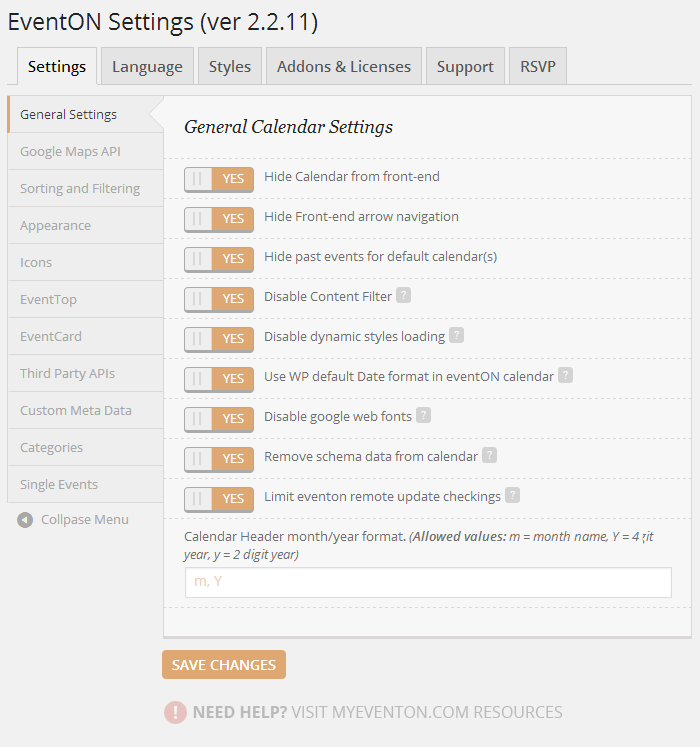
In 2.2.11 version I did a refresh on these Yes/No buttons to make them all CSS with no images to make them look clean in retina screens. This meant updating ../eventon/assets/css/menu.css to support new styles. Along with javascript changes to make them function.
Solution
If your version of eventon does not reflect these changes, please clear your website cache and browser cache (clear history with cache for web browsers) also if you have any minify or cache plugins – go into the settings on those plugins and empty cache. This will allow you to load the new version of the files.
Hope this solution will work for you guys.