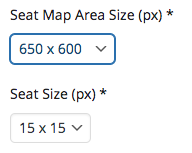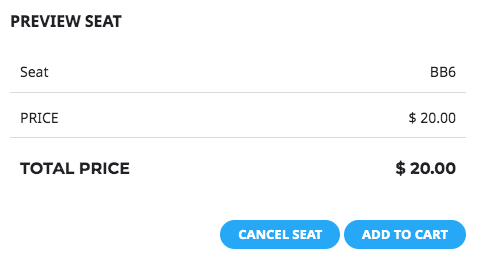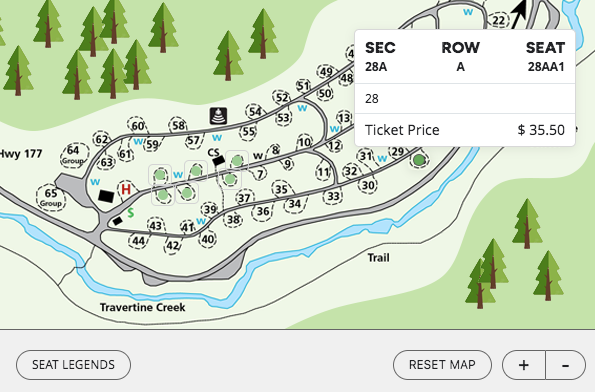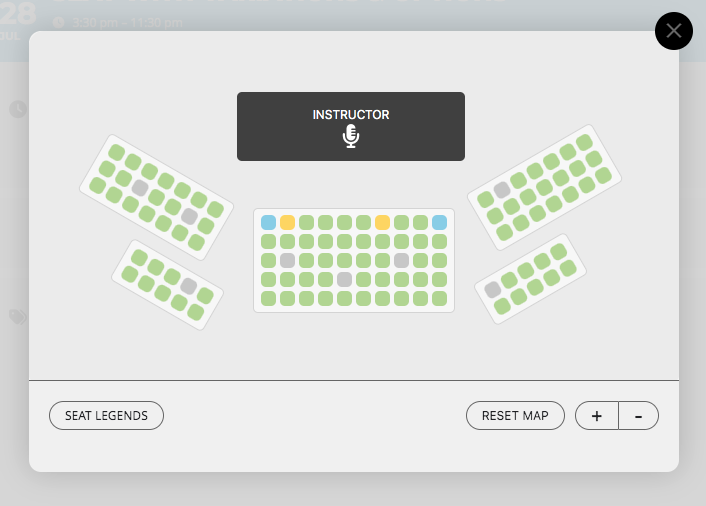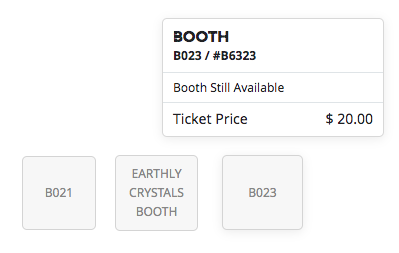Buy Tickets from a Seat Map
Create an amazing seat map resembling your seating arrangement to allow your customers to purchase tickets where they want to sit.
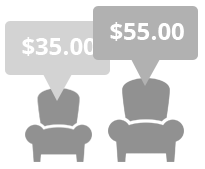
Individual Seat Prices
Set price for each seat or just set price for a whole section.

Limited Purchase Time
Set cart idle time, with a default of 10 minutes, that will clear seats from idle cart and make the seats available for others.

Handicap Accessible
Specify seats to be handicap accessible so customers can easily find those.

Unassigned Seats
Create seat sections where users can seat anywhere or stand - with limited capacity and custom ticket prices.

Areas of Interest
Make it easy for visitors to find where everything is at using areas of interest sections.
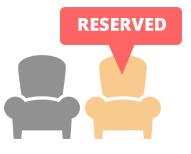
Reserved Seats
Easily mark seats as reserved seats and save them for your special guests, so others can not book them.

Create Unlimited Seats
You can create as many seat sections as you want. However big or small you want them to be.

Seat Legends
You can custom color default seat and seat legends help your visitors figure out what all the colored seats mean in the seat map.
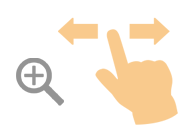
Zooming & Panning
Visitors can easily zoom and pan the seat map chart and buy seats. Zooming and panning is also compatible on mobile.
Admin Seat Editor Experience
Enjoy the smooth admin seat editor experience for creating and updating seat maps.
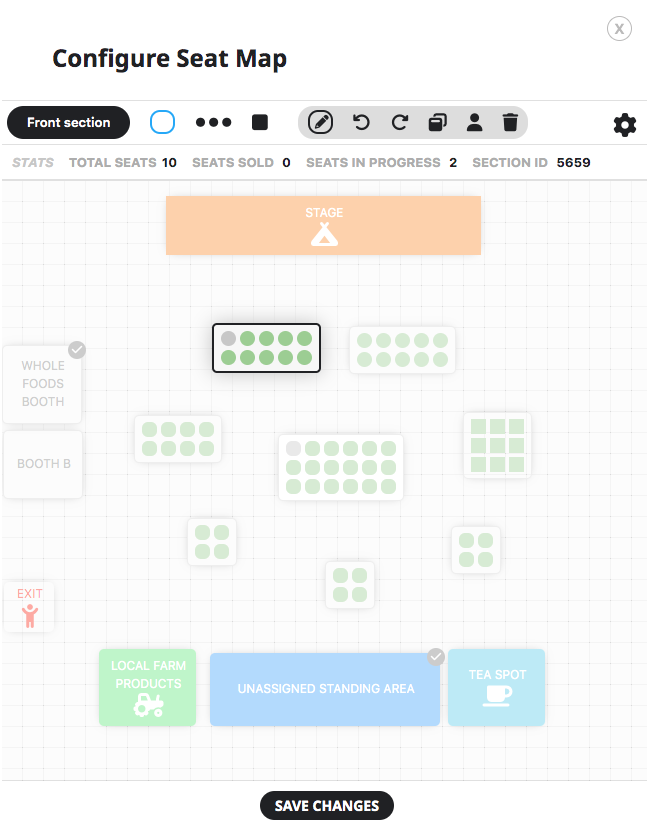
Interactive Editor
Easily customize and create your seat map from the seat map editor on the wordpress admin side.
Seat Map Data Modifications
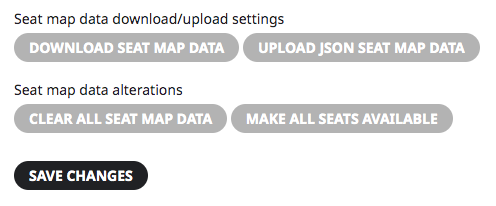
Custom Sizes