Ready to Start Your Calendar?
65k+ Sites Use EventON
Spark excitement with auto reminder emails for RSVP and ticketed events, engaging guests before and after with tailored EventON notifications.
Ticketing Solutions$40
Sites
Install in one website.
What's Included
1 - Year of Addon Updates
1 - Year of Support
Requirements & Details
Latest Version 0.12
Release Date 2018/2/8
Last Updated 2025-2-21
Requirements EventON 2.6.6, RSVP or Tickets Addon, Basic System Requirements
Other Information Changelog
General Guides
Authorized Purchase Channel
The EventON Reminders addon is exclusively sold through myeventon.com. It is the only authorized platforms to purchase this addon. Buying from unauthorized third-party websites, such as GPL repositories or other marketplaces, is not permitted under our Terms and Conditions and may result in lack of access to updates, support, or premium features. Unauthorized purchases also risk security issues and do not support the ongoing development of EventON. To ensure you receive the full benefits of this addon, including official updates and support, please purchase only from myeventon.com
All license types are billed yearly. You may cancel your subscription at any time from My Account and are subject to yearly license for support and updates. View Terms.
Send auto reminder emails to your event guests - from RSVP or Tickets addon - before and after event take place and build up excitement for your events.
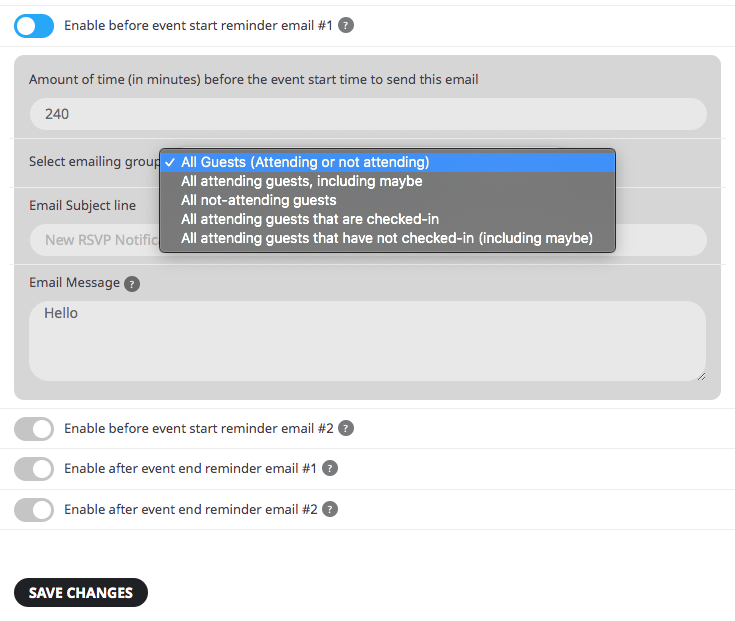

Reminders addon for EventON is compatible with both RSVP and Tickets addon for eventON.

You can set up reminders and select which groups of guests will receive the auto reminders.

Build excitement for the event by sending auto reminder emails before the event start.

Continue to engage your customers by sending reminder emails after the event ends.

You can set your own custom time when the reminders will go out before and after event.

Create custom reminder emails for each type of reminder emails.
It sends auto reminder emails to RSVP or Tickets guests before and after events, building excitement and engagement.
You need EventON main plugin and RSVP or Tickets addon. It does not support repeating events.
Go to EventON > Settings > RSVP/Tickets > Reminders, enable up to two pre/post-event reminders, and customize content.
Yes, select guest groups (e.g., RSVP yes/no, ticket holders) in settings to target specific attendees.
In EventON > Settings > Reminders, use the preview option to check email content and appearance before sending.
Save more by purchasing with ticketing bundle!
65k+ Sites Use EventON
Hi, How can we help?