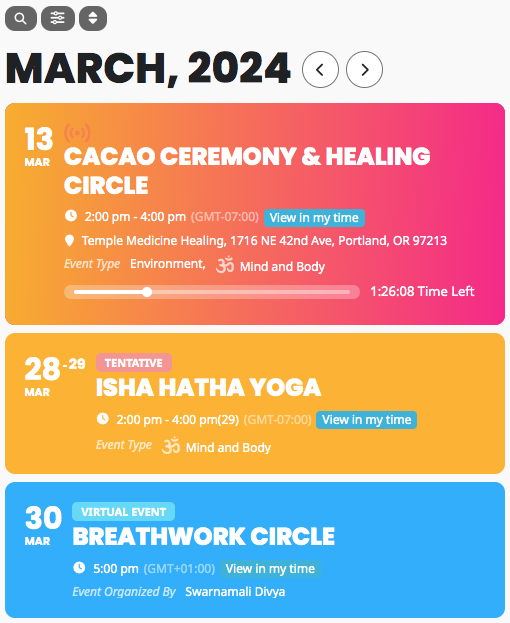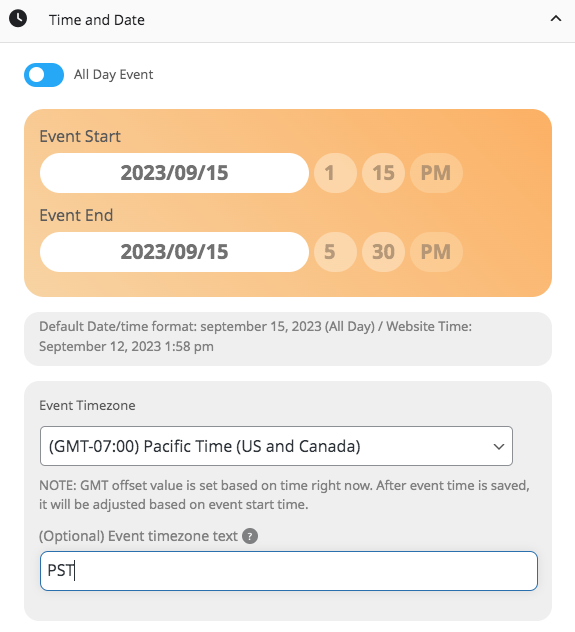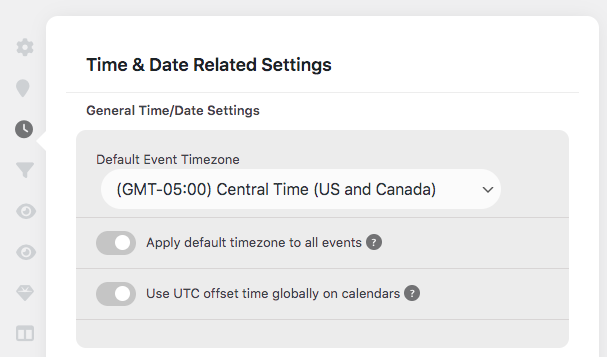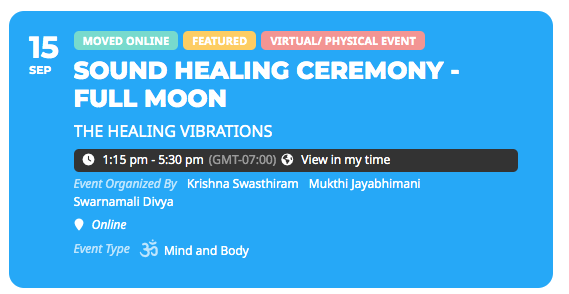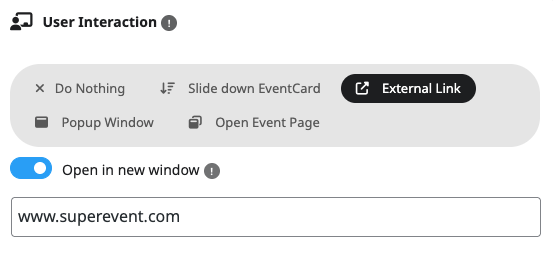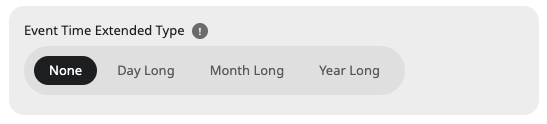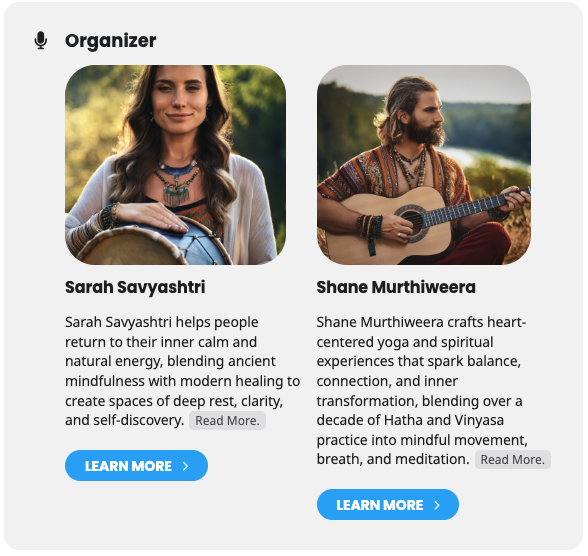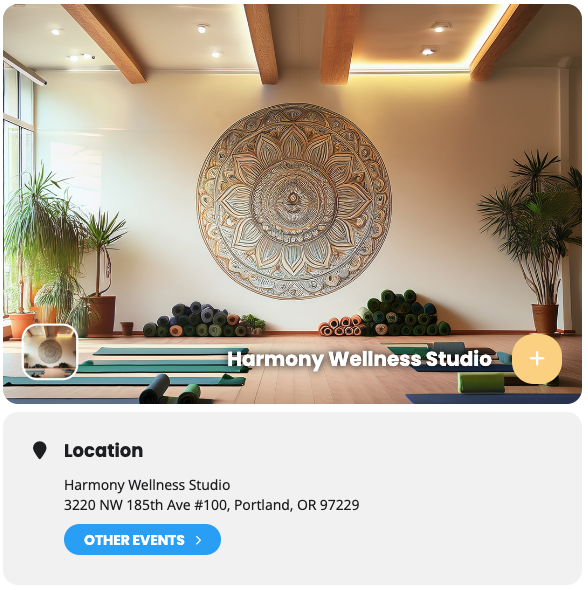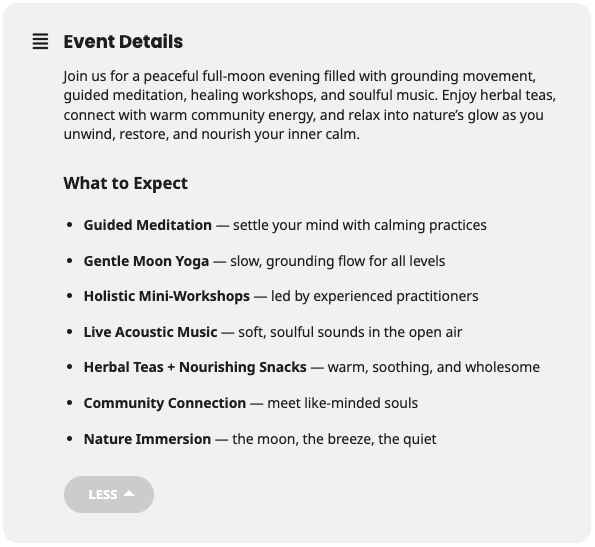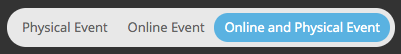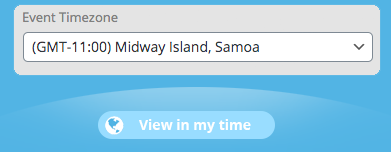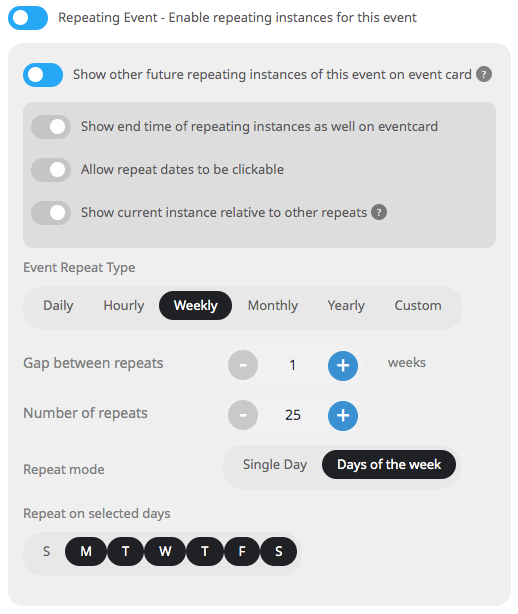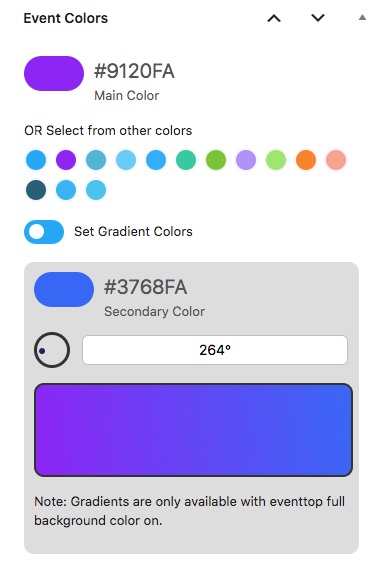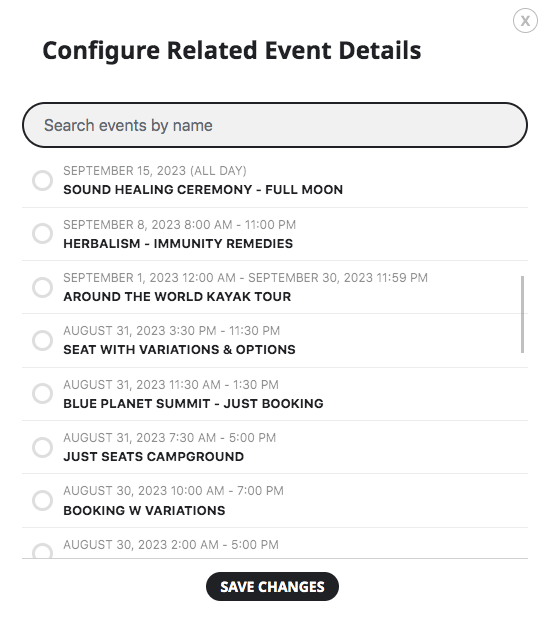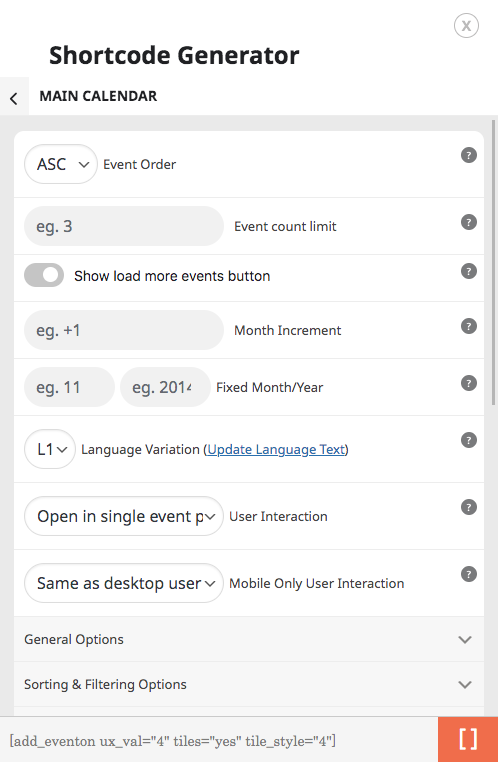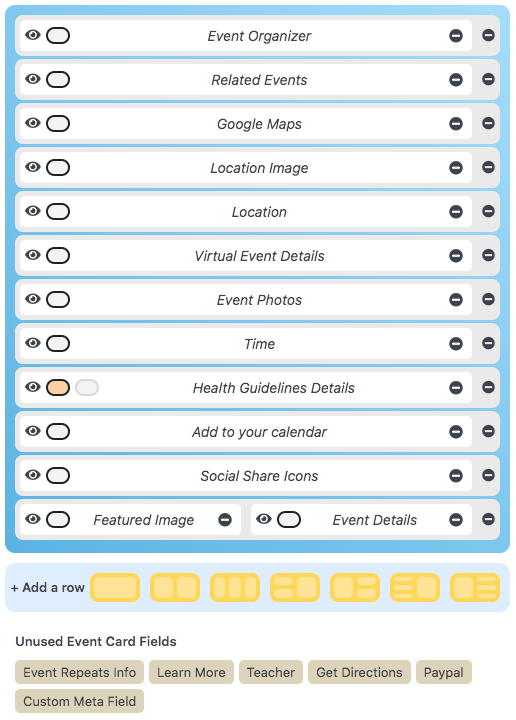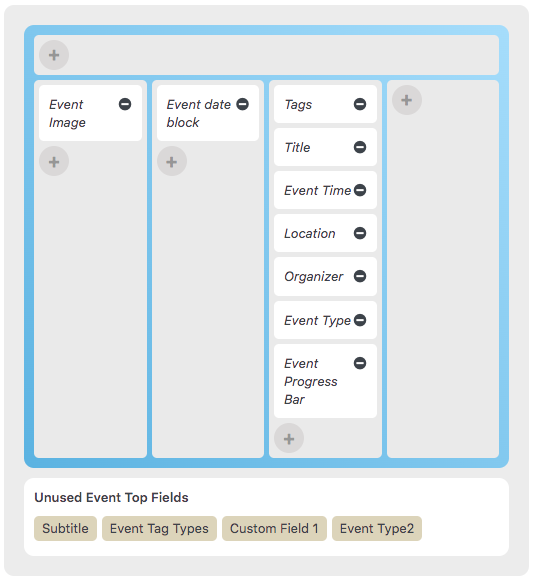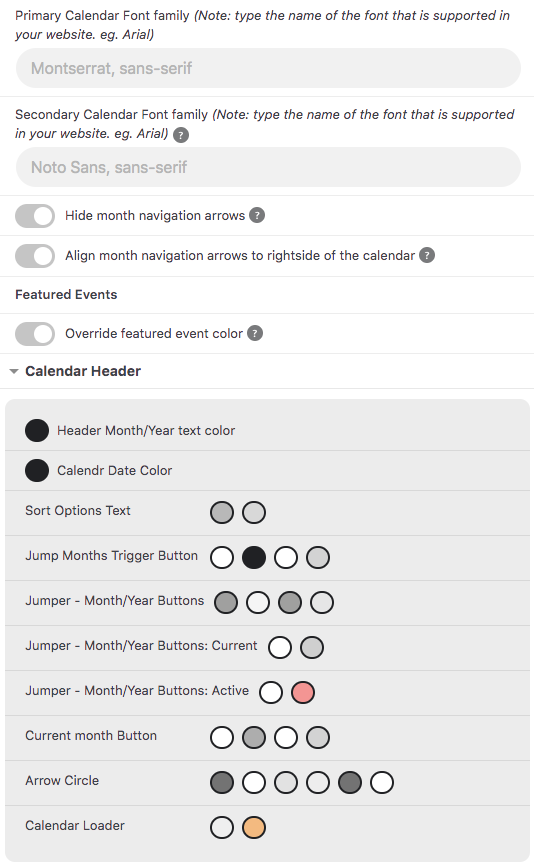Curate Event Criterias
EventON Calendars offer your user various sorting, filtering, & searching features that allow them to find events they are looking for easily. You can extend the filtering capabilities further with Filters Plus addon.
Views That Sets Apart
EventON Calendar comes packed with various calendar display layout styles, that is designed to highlight event key information right from the first look.
+ Many More Styles
Choose from various other design styles that best suit your website space.
Lists of Events
Create various event lists from various months with just EventON.
Event Lists Ext. Addon
Enhance basic event lists with dynamic layouts, past/future filters, and customizable sorting.
Event Lists Ext. AddonThird Party APIs
Paypal & Zoom
Setup basic paypal payments for events. Or extends to comprehensive event payments with Event Tickets Addon. You can also setup zoom OAuth connection for virtual event support direct from events.
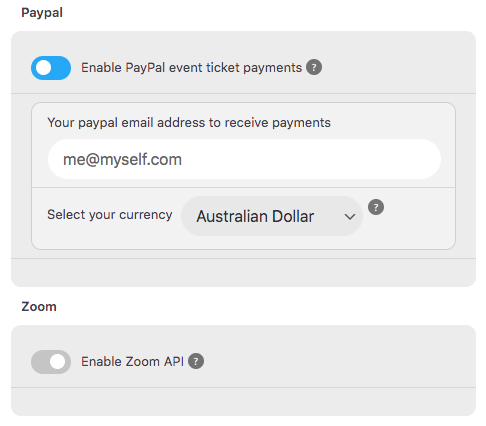
Webhooks
Along with RSVP and Tickets addon you can create automated actions from events using webhook platforms like IFTTT, zapier, intergromat, Automate.io Built.io, Workato, elastic.io, APIANT, or webhook.
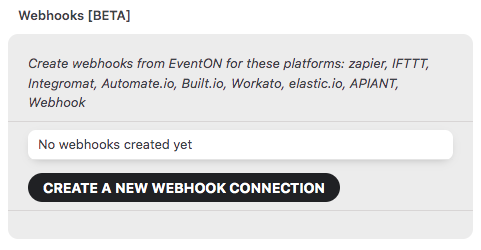
Back-end Experience
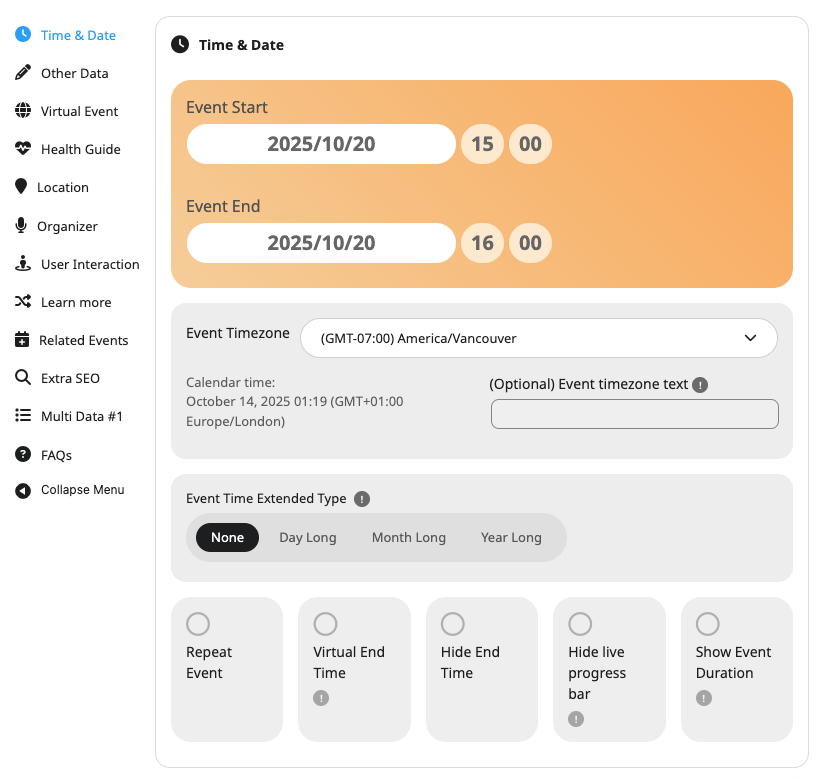
Install. Add Events.
Make changes and show off the events.
EventON is built for customized user experience. Most of the aspects of the calendar can be customized easily from back-end UI.
Smooth Event Editing Experience.
EventON offers years of experiene in event editing in the administrating of events from WordPress wp-admin. That is not short on UI and visual appeal just as the client side.
Translate into Multiple Languages
Build-in easy front-end text translations supports multiple languages. Translation can also be easily exported and imported.
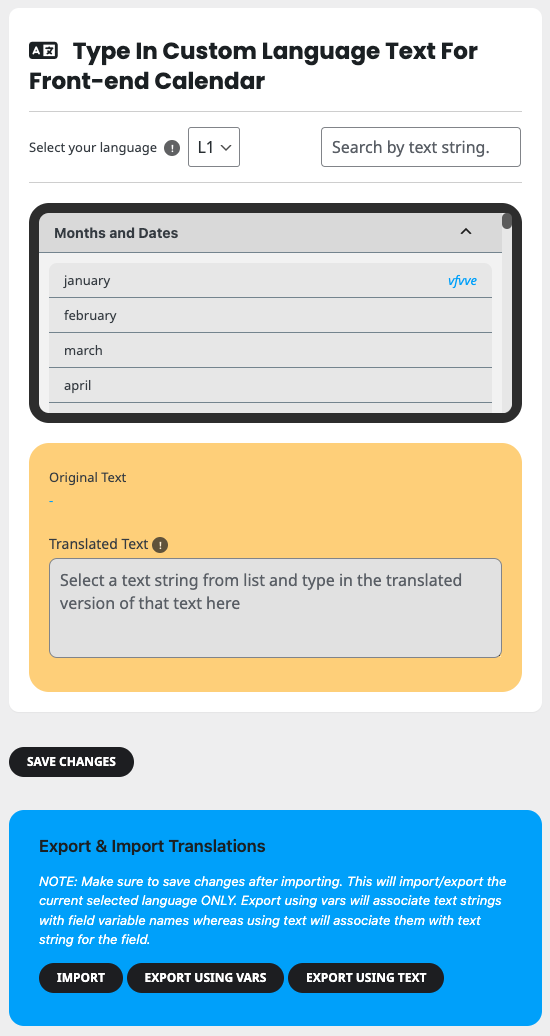
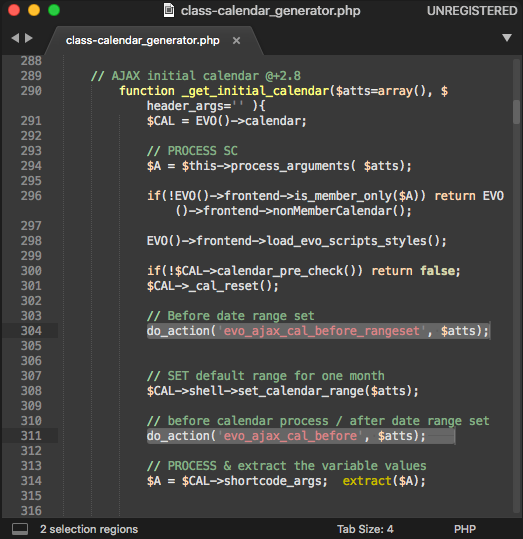
Pluggable Functions for Developers
Most aspects of EventON gets run through pluggable filters, so developers can easily hook into them to create or alter dynamic features.
Highlights From 5.0
FAQs
EventON events now support native FAQs for events.
Expand Event Maps
You can now set to expand the event google map, so the map will show as full page lightbox, allowing a better bigger view of location.
Colored Event Type Filter
You can now show event type filter items color-coded with their set colors.
Extend EventON with Addons
A whole arsenal of addons, built perfectly for EventON, to enhance the basic features to the next level.

Essential Addons Bundle
7 of our best selling essential addons packed in a discounted bundle!
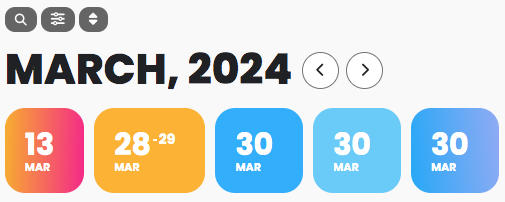

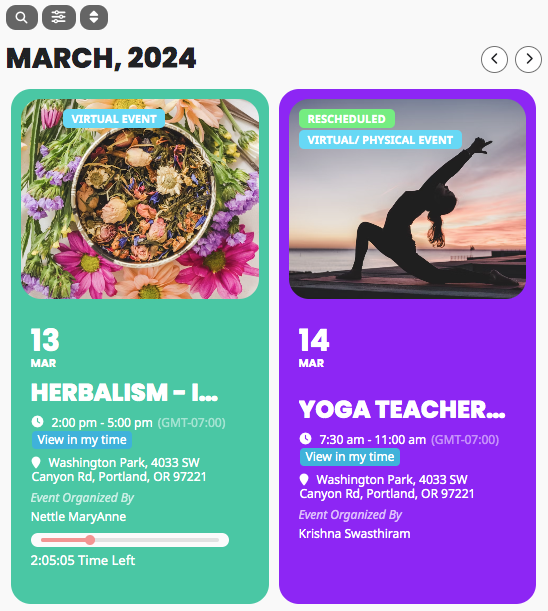
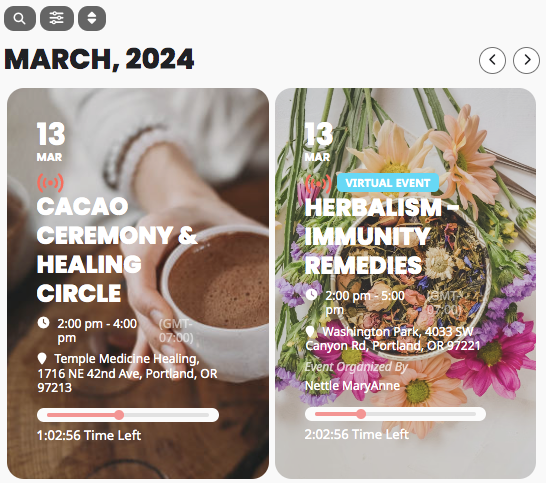
 EventON
EventON